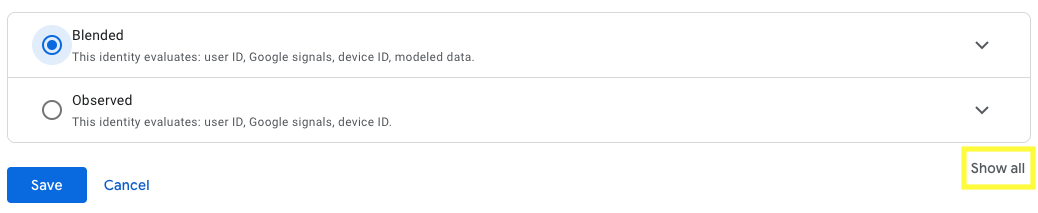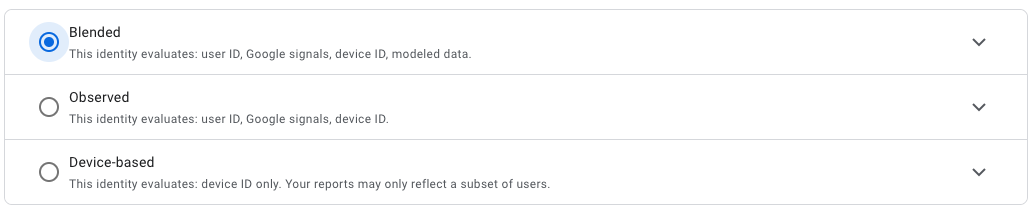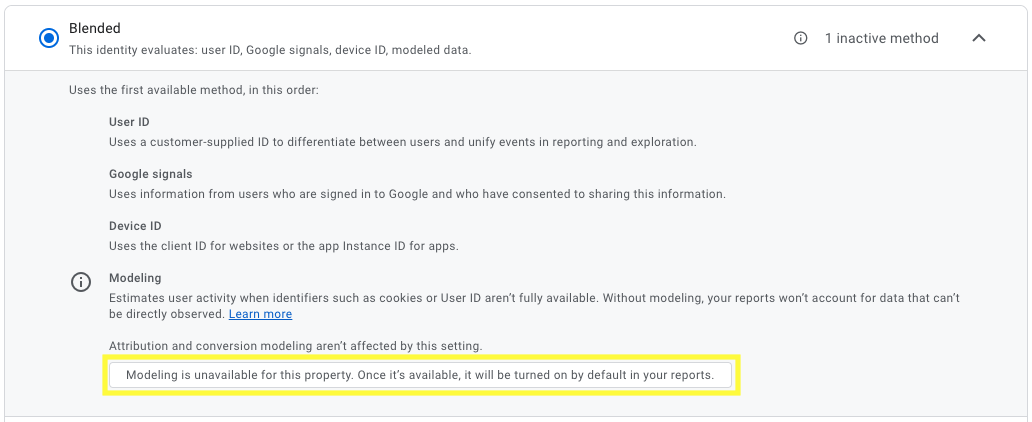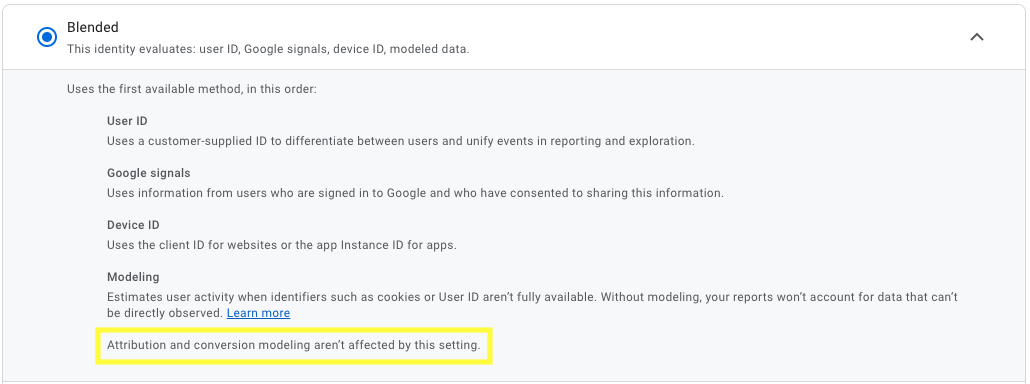If there is one word that we’ve been talking about constantly since 2023, it has to be Artificial Intelligence, and how it is disrupting our world. Of course, AI is or will have an impact on a lot of industries, but what will be the impact exactly on marketing? How will it change the way we do advertising? New AI-powered tools keep on arriving on the market so let’s analyse how this will impact us!
First of all, if you are not familiar with artificial intelligence tools, here is a brief explanation. AI marketing tools are programs that use AI to help marketers in all sorts of steps of marketing campaigns such as the tracking, giving insights in order to optimise, or even creating campaigns. The content of the campaigns can also be personalised thanks to those programs, in function of the target and this is all thanks to machine learning and advanced algorithms.
How is AI changing advertising?
The primary objective of artificial intelligence tools in advertising is to improve the results of advertisers, and ultimately have a better conversion rate. So how can AI tools help in achieving these improvements? First, they can easily analyse a very large volume of data and investigate all your important KPIs such as a click-through rate, a conversion rate, cost per conversion, etc. Ultimately, this will help you understand your target better, define the best performing ads, how each audience resonates with your different ads and thus better optimise your campaigns. It also helps to have more personalised ads for your target group, as AI powered tools can analyse each past consumer behaviour and use those insights to show the right ads, to the right audience at the right time.
On top of content personalisation, AI can also play a very big role in content creation. AI tools can generate copy, create images and videos based on the message of the advertisers, and very specific to a brand identity. As content creation can often be a blocking point to advertise, due to budget restrictions, inhouse availability or simply time, this can make a really big difference for a lot of advertisers in terms of cost reduction and efficiency.
What are the benefits of incorporating those tools in our day-to-day work?
Personalised ads: as explained above, advertisers can have more personalised ads for their audience thanks to AI technology, which is increasingly important for the users who want to have tailor-made ads for their likes and needs.
- Better ROI: with the improved analysis that AI brings to the table, campaigns are better optimised and thus results as well, increasing the return for advertisers.
- Gaining in efficiency: Artificial intelligence tools are allowing for lots of automated processes, whether it’s in the analysis of the data or in the creations of the ads and the content. This is a very big gain of time and efficiency for advertisers.
- Better audience targeting: with the analysis that AI tools are doing for each user interaction on websites or social platforms, they can easily identify new prospects. Finding a suitable audience for your product is much more accurate than before.
- Being ahead of the market: by adopting AI tools in the planning, strategy and optimisation of our campaigns, advertisers gain a competitive advantage with their competitors that don’t.
Besides the benefits, AI tools are bringing challenges to our industry
- Potential mistakes: like every tool, Artificial Intelligence tools can also lead to mistakes. Whether it’s due to incomplete data or errors in algorithms that the tools are using, mistakes can happen and they could easily be overlooked as we are fully trusting the tools
- Using AI for unethical purposes: like for many tools, there is a potential risk that those are used for other purposes than what they are intended for. It could be for collecting data without consent, or using personal data without consent so it’s important to keep this in mind as well
- One of the biggest challenges that AI tools might bring is the fact that these tools could be seen as a replacement for our work. With AI tools, it’s undeniable that there will be a lack of human input. But the big issue will be if we start relying too much on those tools, and the innovation in the advertising industry starts decreasing.
In conclusion, AI marketing tools are definitely changing the way we advertise and this in different ways. It can improve the performances of our campaigns, improve our way of working by making it more efficient but also more accurate. By leveraging the power of artificial intelligence, we can gain very valuable insight and improve our advertising by making it more personalised and powerful. Nonetheless, we need to keep being aware of the challenges that AI brings to the table, in order to use it in the right way and to stay top innovators in the advertising industry.
{snippet astridmerenne-en}