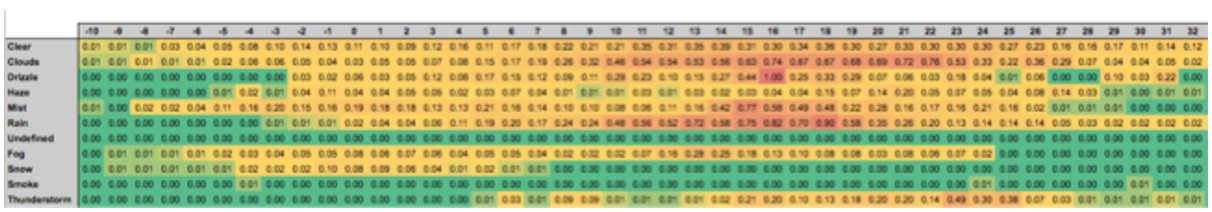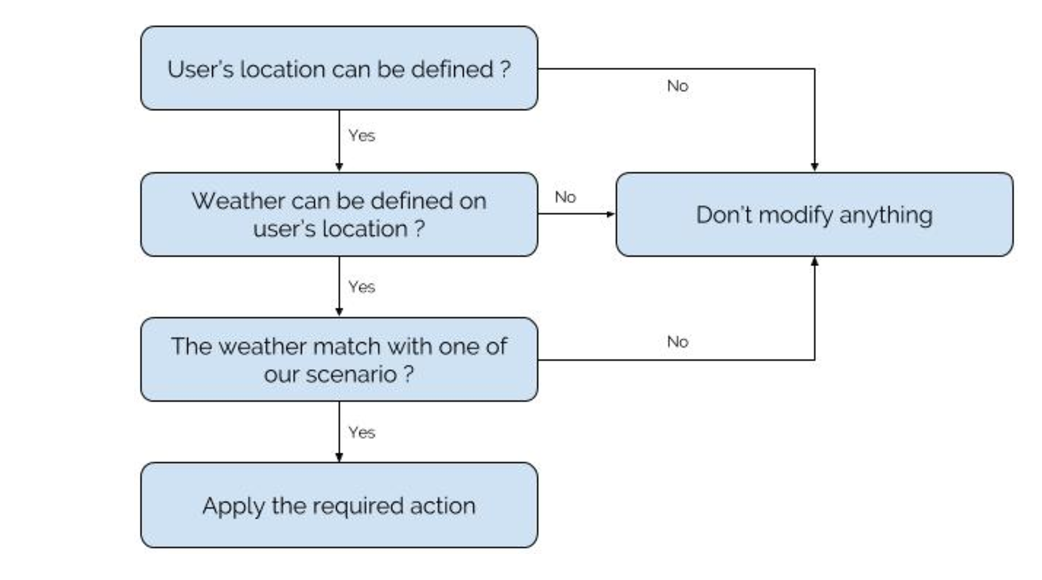Advantages of visual sitelinks
The importance of using ad extensions on a frequent basis has many different reasons, but mainly it leads to gaining more real-estate on the search engine results page. Google continuously works on adding different ad extensions to give the advertiser the opportunity to provide more information and be extra relevant for the user who has a certain need.
Google recently launched a new beta feature to make your ad texts even more compelling to people searching for you on their mobile device. By stating the English idiom ‘One picture is worth a thousand words’, the purpose of creating the visual sitelinks has been explained. Visual sitelinks have been added to the list of ad extensions. You’ll be able to display several visuals in a swipeable carousel. This type of extensions can be used in place of the traditional sitelinks, which every advertiser should have by now. Whereas traditional sitelinks are composed by text, that lead you to selected web pages of the advertiser, the visual sitelinks are composed by images, also with a dedicated landing page. In a certain way, traditional and visual sitelinks work in a similar way with a title, description line and dedicated landing page. Though, the main objective of visual sitelinks is to give information that let users better experience the product. For example, people looking for a recipe for a healthy lunch can directly see whether or not they want to cook this lunch by swiping through the carousel.
What can or can’t be done with visual sitelinks?
As performances heavily depend on the image quality and relevance to the keywords, it is important to consider what can or can’t be done. Google mentions that images have to highlight the actual product experiences and evoke emotional responses.
Key content requirements are:
- You start of with 4 images, always in a 16:9 ratio. This should be supported by a text title and description, which should be relevant to the showcased image.
- The use of logos and graphic overlays is not allowed. The images should be as generic as possible in order to evoke emotional responses to the image and have no influence by graphic brand illustrations. Of course your image can still be in line with the corporate design of the brand. This makes it even more recognizable for people who know your brand.
- No text overlays allowed. The text title and description line already give you the opportunity to explain with limited words what the image is about and what is behind the click.
- No collages, only one picture per visual sitelink.
- Sensitive categories, like alcohol, pharma, non-family safe content are prohibited and not in line with Google Policies.
- Make sure that your visuals have a good quality. This is not only important to get your visuals approved, but is also improves the user experience.
Conclusion - Visual sitelinks, something for your business?
So why should you definitely try these mobile sitelinks? Don’t do it just because it makes your ad more visible and beautiful. As the visual element stands out on a mainly textual page and thus will be more attractive, the relevancy will increase and thus the click-through rates of ads with visual sitelinks will grow accordingly. On top of this, Google considers the activated ad extensions as a determining factor for expected click through rate, which has a positive influence on quality score and thus what you actually pay per click. The mobile avg. CPCs are thus expected to decrease.
To summarize the above, visual sitelinks let you highlight important elements of the advertiser by using images that grab the attention of the user on mobile devices. The visual elements form a carousel, where the main actions are scrolling and clicking through. Next to the image, there is also a title, short description and a landing page.
When implementing the visual sitelinks, it is always important to consider the limitations and best practices in order to create a good user experience and thus people clicking through to your website and fulfill the desired action on your website. At last, it is necessary to mention that currently is only available in English.
{snippet elisabethmarecaux-en}